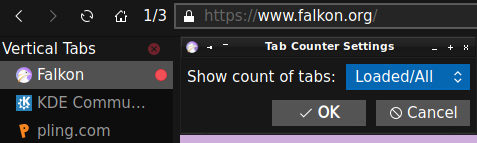Show the number of tabs in current window.
|
|
||
|---|---|---|
| screenshots | ||
| tabcounter | ||
| .gitignore | ||
| CHANGELOG | ||
| LICENSE | ||
| README.md | ||
Tab Counter
Plugin for Falkon web browser.
Description
Shows the number of opened tabs in the current window in the toolbar.
Installation
Automatic
Go to Falkon store press Install and follow the instructions.
Manual
Copy the tabcounter directory into ~/.config/falkon/plugins/
With Falkon 3.1 and lower copy the tabcounter directory into Falkon global plugin directory.
e.g. /usr/lib/qt/plugins/falkon/python/
It will only work if Python support is enabled and functional.