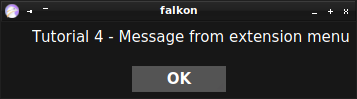1.5 KiB
1.5 KiB
Falkon Python Tutorial - 4. Adding entry to the extension menu
The extension menu is located at Tools: Extensions.
To add an entry to extension menu the populateExtensionsMenu(self, menu) method has to be implemented in plugin class.
The reason can be found in the source code
The parameter menu is the menu into which the new entry / action will be added.
def populateExtensionsMenu(self, menu):
action = Falkon.Action(
"Tutorial 4 - Extension menu entry",
menu
)
action.triggered.connect(self.onExtensionMenuTriggered)
menu.addAction(action)
def onExtensionMenuTriggered(self):
msgBox = QtWidgets.QMessageBox()
msgBox.setText('Tutorial 4 - Message from extension menu')
msgBox.exec_()
In this example the action will show messagebox1 with 'Tutorial 4 - Message from extension menu'.
The full code can be found at extensions/Tutorial4
Note: Always create an instance of Action in populateExtensionsMenu.
It will be deleted / destroyed when the menu is hidden.
Do not try to add keyboard shortcut to the action used to construct the menu, it will not work properly.