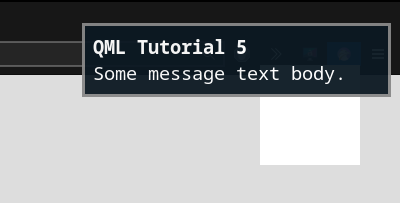845 B
845 B
Falkon QML Tutorial - 5. Using notifications
Hello, in this chapter I will show you how to use Falkon notifications.
Create notification
Falkon.Notifications.create({
heading: i18n('Hello QML'),
message: i18n('First qml plugin action works :-)'),
icon: 'extensions.svg'
})
Arguments
heading
Notification header
message
The body of the notification
icon
Either system icon or file provided by extension.
Example
The example code will add a button to main toolbar and statusbar. When user clicks on the button a notification will show up.
Keep in mind that the form and shape of my notifications can be different from yours.
Code
The code for this example can be found at extensions/qml_tutorial_5